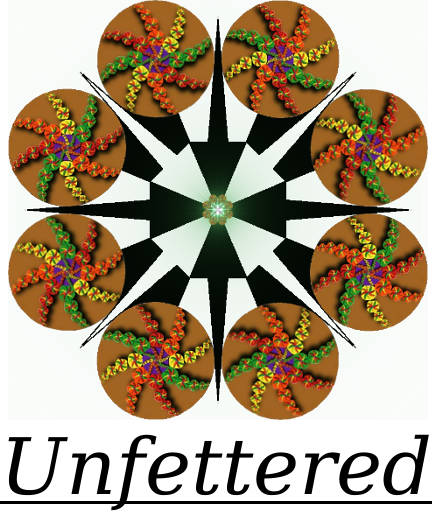Here is the start of a new series on NousEssence: What I like and Why I Like it. It basically works like this: Anything I happen upon that sparks a little light in my eye, or causes a wee spring in me step gets put in here. In time, this will be an additional component to my about me page, which is lacking. This amazing new series is not limited to Technology reviews, but here we start off the new tradition with a happy little application I found sqlitebrowser!!
So after the process of upgrading from Ubuntu 8.04 to 8.10 (as nightmarish and frustrating as that process was this time around) I found myself installing all of my staple applications that every fresh install must have. One of those applications, for me, is Amarok. I use the Gnome desktop environment, but the KDE application Amarok is my music player of choice. Amaork keeps a record of your music collection, and your podcast subscriptions, playlists and internet radio stations, in an sql database. You can choose either MySQL or SqLite, dependign on your preferences, and it does default to sqlite, while I get a better performance benchmark from using MySQL with Amarok. After the nightmare upgrade, the MySQL database I was using for my Amarok music collection was lost, so I had to go back to the SqLite .db file I had as a backup in my home directory. This is a great example of why simple backups are important, and why you should always KEEP YOUR HOME DIRECTORY ON A SEPARATE PARTITION. There is no problem here until the script for converting the SqLite database into a MySQL database failed to bring in my podcast list (which is not short).
Not liking the prospect of having to go and hunt down all of my podcast urls and redo all of this drudgery, I went out hunting, again, for a tool to help me get into that damn .db file. A quick Google search and blingo, I found sqlitebrowser. The name sais it all, this is a simple gui tool for browsing and manipulating sqlite databases and is made fairly dummy-proof so that you do not need to know anything about sqlite at all in order to work it. I was, with this tool, easily able to get right into my .db file and find the list of podcast urls and copy/paste them right into Amarok. HAPPY!
To install this little gem under Ubuntu sumply open up a terminal and type
sudo apt-get install sqlitebrowser
Enter in your password and it installs. You can find the launcher in your main menu at
Applications==>Programing==>>SqliteBrowser
What I like: sqlitebrowser
Why I like it: easily browse and manipulate SqLite databases with a nice gui.