A little while back I had a mind to set up a Twitpic account, so that I could post photos from my Centro directly to the microblogging service of kings, Identi.ca. But for some reason, either my mobile provider, or mobile platform didn’t want to play well with Twitpic, so I set out to find a different solution, thinking how nice it would be to self host this solution. I self host all sorts of things in the name of “Who’s information is this anyway??” For instance, instead of using Google Reader, I use the excellent Tiny Tiny RSS, I have this Drupal blog instead of posting on another network, I host my own OpenFire Jabber Server so that I don’t have to rely on Google, or anyone else, I host my own email server, and so on. While it’s good policy to own and license your own information, leaving no ground for confusion where that is concerned, in my book it’s just good fun and practice to be familiar with all the niftiest tricks that make you look like a technical wizard to your friends and colleagues.
So to start I naturally went right for my already up-and-running Gallery2 installation. Low and behold, I found a plug-in ready to go that solved half of my problem, how to get the pictures on-line in the first place. This little plug-in watches an email address that you supply for any new mail with a specific and configurable subject line, and posts pictures attached to that email to a an album of your choosing. It’ll even look to the content of the email to make a description of the picture for you. Neat!
One click install within Gallery2 itself, and now I can snap a photo with my centro, email it out, and it’s auto-magically posted to an album! I can even speedy up the process by clicking a special url that prompts the plug-in to check the inbox early! Neat! Next I turned on the RSS feed for that Gallery2 album, and began using TwitterFeed to subscribe to it, and send it off to my Identi.ca account. This is all fine and dandy, I thought, but I still have to give Twitterfeed my Identi.ca user name and password, the ability to post to my account, and I’ve not accomplished the total freedom found in self-hosting which I was seeking. Onward and upward, I Google-ed and hit Sourceforge and verily I got lazy and put it down for a while and eventually I finally got around to finishing the project and… I ferreted out a little php script called rssdent.
In the author’s own words
Give this script an RSS feed to suck on, and it will spit the latest items in the feed out as dents on your indenti.ca/Laconica account, and automatically hashtag items based on search terms you specify.
Sounds like it’s just what I was looking for! Only one dependecy, Simple-Pie, no problem. Onward and upward, here’s how to set up rssdent:
- Downloded the file directly from his site, since this is not in the Ubuntu Repos. Here’s a link to the tarbal
- Unpacked the tarball, and simply uploaded this to your server, copy the rssdent.php file to a new name that reflects the feed it will be sucking on, and enter in a few basic parameters, such as…
- The address of the Laconica installation, Identi.ca
- An identica user name and password
- The feed url for it to suck on
- Any hashtags you may wante to play with
- Assuming the server is a basic LAMP stack running Ubuntu 9.04 Jaunty, to satisfy the Simple-Pie dependency one can simply
sudo apt-get install libphp-simplepie
- I think it’s a good idea to put the PHP script in the web-path so that it could be prompted to look for new feed items and post the results to identi.ca from any web browser. To do this simply edit
/etc/apache2/sites-available/defaultto include the new location. That allows as many of these PHP instances needed to support multiple feeds later on. - Restart apache
sudo /etc/init.d/apache2 restart
- Finally add a cron job if you want rssdent to periodically check for new items. A sample cron job comes in the tarball. Here’s how to set up a job with checks every 15 minutes:
- In a terminal enter
$ crontab -e - add this line
- 0,15,30,45 * * * * wget -O – -q -t 1 http://www.example.com/rssdent.php > /dev/null 2>&1
- Write out and exit by
ctrl + oand thenctrl + x
- In a terminal enter
That’s it! Now that that’s done, we never need rely again on Twitterfeed! To recap, to kill your need for Twitterfeed AND Twitpic all in one swift blow…
- Install ubuntu server edition on your server, or your local machine using the tasksel command and getting some service like DynDns to resolve ip to name…
- Install gallery2 from the repo like any other application and enable and configure the add via email plug-in
- download and configure rssdent according the the simple instruction above
- be awesome!
Now all that needs to be done to post a pic to Identi.ca from any respective cellphone is to snap the shot and email it off! Just like Twitpic, and if you want to hurry it up, click on two bookmarks in any browser, one to prompt the inbox check, one to prompt the rss feed update. Sweet.
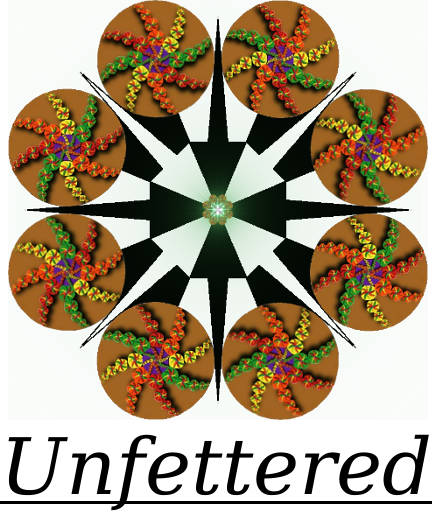
Introducing TweetRSS! A Drupal module that will post to Twitter using the Twitter module when the core Aggregator module updates a feed with new items! Handy if you have an existing Drupal installation and want to be your own Twitterfeed.