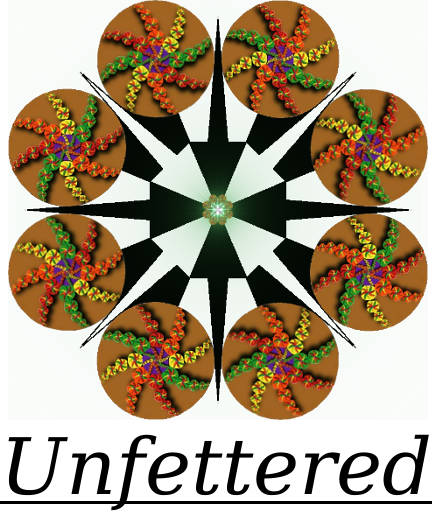I have written before about some cool things you can do with Rhythmbox Music Player in linux, and it’s no secret that I love to find ways to make my desktop experience merge with my server/online presence. So I was particularly happy when I found a great third party plugin for Rhythmbox that can post the now playing info to just about anywhere you want it to.
Ever wanted to trick out a forum signature, or a profile on a website you frequent? Or are you (like me) just looking for neat ways to make your personal website a bit more snazzy? In walks the rhythmtoweb plugin and this “need” is filled. Fret not, it’s pretty straightforward to set up.
In Ubuntu, just…
- Download this
- Extract the contents to
~/.gnome2/rhythmbox/plugins/ - You need to create some place for the info to be sent to, you can take the easy way and use the excellent examples on the developer’s blog, or some of the examples provided on the project site here. As an example: A file called “store.php” is called by the plugin and collects the data. It then inserts that data into a file called “nowplaying.js”. From there, you use some script magic to insert the info from “nowplaying.js” into wherever you want it to show up! Certainly there will be more creative ways to play with this data, but I used this method for now, and it works like a charm (see the front page of this website).
- Fire up Rhythmbox (or restart it) and go to Edit –> Plugins and enter in the url to “store.php” if you used the example method, and set the time check interval.
And that’s it! Now you can show the world what you are listening to. As if we didn’t share enough of our lives’ pointless minutia (Twitter, I’m looking at you…)
If you’re reading this, make sure to stop by Felix Oghina’s website, or the Google Code home page and say thanks…Thanks Felix!
Update: This plugin does not seem to work with Rhythmbox 3.