Tonight I write from a stance of (near) total victory. This post is to mark the fact that I have accomplished installing and ‘properly’ configuring Ubuntu 8.04, code named Hardy Heron, on my EeePC with a fully functional, self installed touchscreen. I am using the Ubuntu “Netbook Remix”, and it ROCKS the Touchscreen!!
Next, to install internal bluetooth and GPS (and hopefully a nice 16G usbflash!). These potenitial future mods are the reason for the “near” in “near victory”.
I plan on writing up the steps I took, and comparing them against some of the (terrible) info out there after the 4th, which is today. Please check back for more!
Yay me.
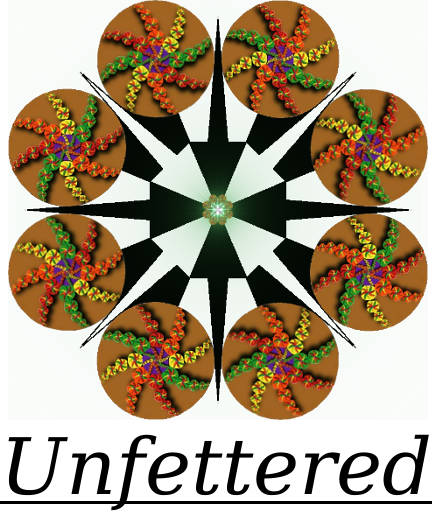
I have successfully installed a touch screen on my Acer Aspire One, working fine under Windows XP. I then decided to install UNR 9.04 instead as XP was horribly slow on the ssd. I did not manage to install the supplied software and driver and the calibration tool built-in in UNR does not seem to work either.Help! I would need a step-bystep guide as I am a Linux newbie. Cheers