One of my favorite Open source games to play on my Ubuntu box is World of Padman, it’s a FPS (first person shooter) that began it’s life as a little Quake3 mod, and about a year prior to this post took to the wing as it’s own stand alone game. It’s easy to install, easy to learn, fun to play, and there’s always a host of running servers and new maps and mods. You’re a little blue cracked out smurf-like critter shooting your bubble-gum machine-gun, water cannon, and water-balloon bombs (among others) at your opponents. What else could you ask for?
Well, trusting the good judgment of my favorite game development team, I’m going to echo the announcement to the world about yet another Open Source Quake3 mod gone all rogue and stand-alone: Smoking Guns!. It’s a wild west ho-down of mayhem and madness that comes directly endorsed by the Pad World crew. Check out this snappy preview
Totally impressed, I know. So, go get it from one of the mirrors on the Smokin’ Guns website, here, or grab my torrent file from this post, also available at the Pirate Bay and seed the daylights out of this baby! And follow these instructions for Ubuntu 8.10:
- Unzip it in your home folder
- Rename the base folder from “Smokin’ Guns” to “SmokinGuns” as the engine will always look for that folder as installed game path.
- in a terminal type
cd /home/YOUR_USER_NAME/SmokinGuns - in a terminal type
chmod +x smokinguns.x86 - create a menu item witch points at
/home/YOUR_USER_NAME/SmokinGuns/smokinguns.x86 - make sure you have th openAL api
sudo apt-get install libopenal1and make some symlinkssudo ln -s /usr/lib/libGL.so.1 /usr/lib/libGL.sosudo ln -s /usr/lib/libopenal.so.1 /usr/lib/libopenal.so.0 - Play the game!
Now, if you run into problems, I recommend taking advantage of the forums over at the Smokin’ Guns website. Game on! Got any great games to run on your Ubuntu box you just need to let the world know about? Let me know about it!
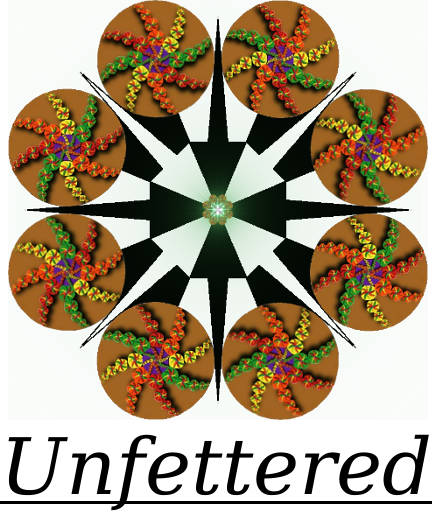
Thank you for your instruction very much !!
I ever didn’t expect to catch any manual by Ubuntu for this game at all .
I am beginner at linux. Can You help me. I don’t clear understood the point “create a menu item witch points at /home/YOUR_USER_NAME/SmokinGuns/smokinguns.x86” – for must I type this one at terminal as a command, mustn’t I ?
Thank You ‘
Alex.
Hello! Sorry about the delay.
To create a menu item in Ubuntu follow these easy steps:
ApplicationFor Name =Smokin' GunsFor command =/home/YOUR_USER_NAME/SmokinGuns/smokinguns.x86Great! Now you can find a menu entry for Smokin’ Guns in the “Games” section of your menu.
Must I install Quake III for playing yhe game and how about OpenArena ?
You do not have to install Quake III to play Smokin’ Guns, it is a stand alone! OpenArena is also “stand alone”. You can have any of the three games installed, and they will work fine all by themselves on your system.
For my trouble the game not working. After I started up it I saw the black screen blinking only. May be I had unzipped the downloaded file wrongly. Because some files(smokinguns.x86 – for example) not was unzipped by archive manager and I copied its at SmokinGuns folder by hand.
Would you so kind to write a correctly command for unziping the file.
Thank You. Alex
You can try to run the command to start the game from a terminal and check there for any output that might give a clue as to why the graphics won’t load. The big question might be, do you have drivers installed for your graphics card, or can the drivers for your card handle 3d acceleration?
You can open a terminal and type in
lspciand look for your graphics card there and do a search for that.I recommend checking out the Ubuntu Forums and the Smokin’ Guns website for continued problems. You are likely to attract much more attention than here.
Good luck.
I guess it’s a problem with an unsupported resolution in fullscreen-view.
There’s a hidden folder in your home-directory called “.smokinguns” containing another subfolder including the file “q3config.cfg”.
Find the line seta r_fullscreen “1” and replace “1” by “0”
After that SG should start in a Window, an you can configure the right resolution using the menu.
Apply Changes and try, if fullscreen is working again. … Play for ever and ever and ever…. 🙂
LG
fuchur_mjk
Thanks for your post,
I just want to inform you’ll find a more official torrent from my site. Here is the link:
http://www.smokinguns.fr/download/Smokin_Guns_1.0.zip.torrent
Téquila
Smokin’ Guns Team